How to use Send Globally
Send cash to bank or mobile accounts – via Bitcoin – delivered as local currency
Send Globally is a way to send cash around the world and have the funds received as local currency. It uses Bitcoin’s Lightning Network to make cash-to-bitcoin-to-cash transactions, at Lightning-fast speeds and low-cost, without either the sender or recipient even owning bitcoin.
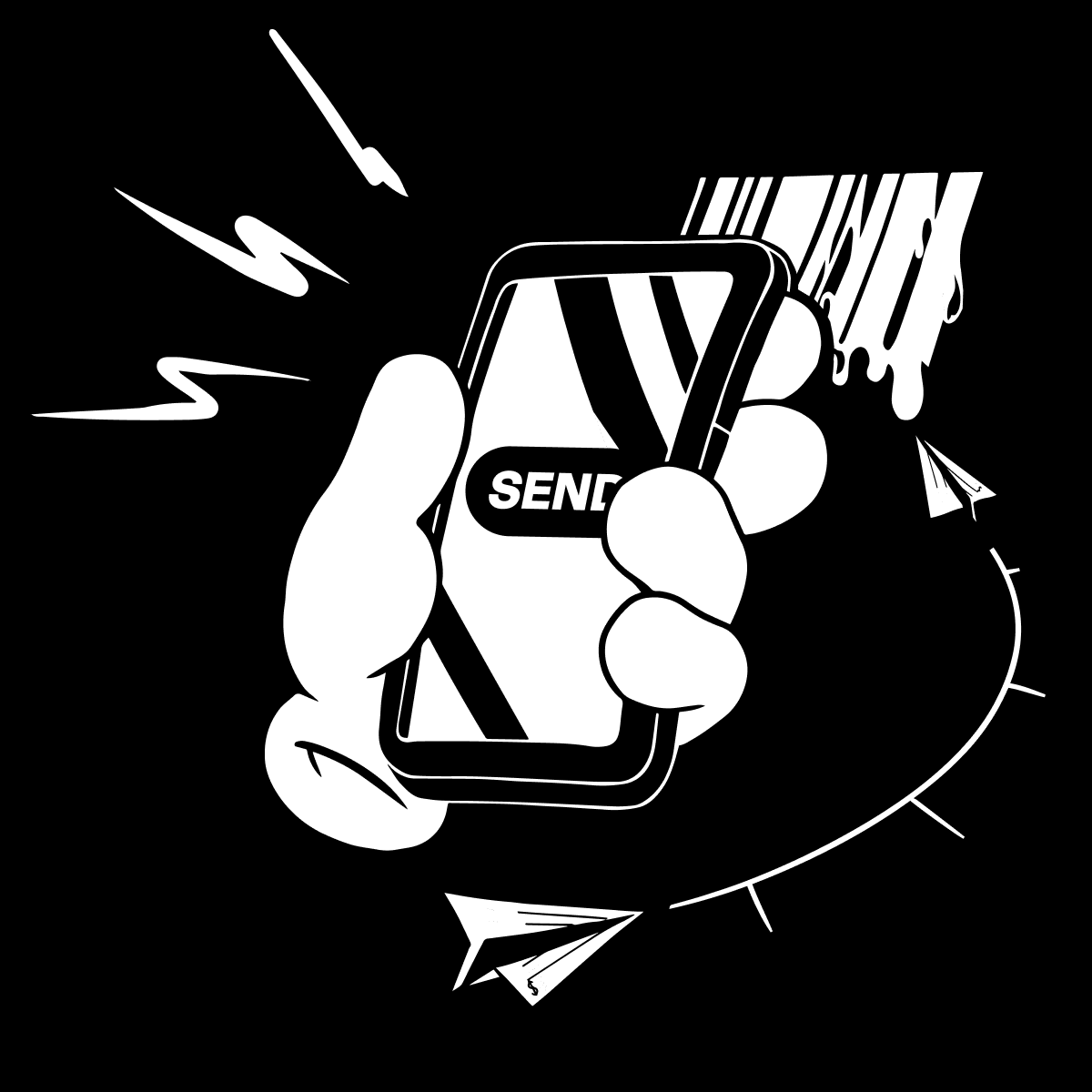
Send globally is available to all verified Strike users for sending cash to friends, family, merchants, or even themselves, straight to bank accounts, debit cards, or mobile money accounts.
This means cash in your Strike account can be used to transact in foreign or local currencies:
- Withdrawals: Withdraw cash to your own local bank account
- Remittances: Send cash to friends or family internationally, deposited in their preferred account
- Travel & Tourism: Spend cash as local currency while traveling abroad
Check out the list of available countries for receiving funds.
How does Send Globally work?
Send Globally uses Bitcoin’s Lightning Network to facilitate transactions. Here’s how it works:
- Add recipient: In the Strike app, add your recipient’s receiving account details
- Enter amount: Enter a cash amount to send and tap “Confirm”
- Cash to bitcoin: Your cash is automatically converted into bitcoin
- Bitcoin sent: The bitcoin is sent to the third-party partner operating in destination country
- Bitcoin to cash: The partner converts the bitcoin into local currency
- Delivery: The local currency is deposited in the recipient’s specified account
It’s a cash-bitcoin-cash transaction, where the sender and recipient only ever hold cash, which lets you avoid any price volatility or tax headaches. The transaction can complete in as little as a few seconds, depending on the country and specified receiving method.
How to use Send Globally
Before you get started, make sure you get your recipient’s details or your own account details for withdrawals. Depending on which country they live in and how they want to get paid, you’ll need their phone number, and perhaps their bank name, account number, or mobile provider.
Next, you’ll need to have cash in your Strike account. If you don’t have Strike, you can download it, sign up in seconds, and add cash via bank account, debit card or wire transfer, depending on funding availability in your country. Once you have cash in your Strike account and your recipient’s details in hand, you’re good to go.
To use Send Globally in the Strike app, visit your Cash screen and follow these steps:
- Tap
Send
- Select
Send Globally
- Select your recipient’s country
- Enter your recipient’s phone number and any other receiving details
- Enter the amount you wish to send or tap the
Switch Currency button to enter the amount in the recipient’s currency
- Confirm the send
Before you confirm the send, you’ll see the all-in exchange rate of how much your recipient will get, plus the estimated delivery time (which depends on their receiving method).
If your recipient already has an account with Strike’s local 3rd-party partner, then their phone number will be enough to send them cash. If they don’t, then you’ll also need to add their full legal name and their preferred receiving method (bank name and account number, or mobile money network provider).
You can also review and manage your list of Send Globally recipients by tapping on your 
Let’s go!
Send Globally has super low minimums, which means you can start small and grow from there. You can also send as often as you like and whenever you like. So you can send $5 an hour or $1,000 a week, you choose.
If your recipient doesn’t live in a supported country, you can still send them money. The Strike app is available in countries worldwide, so you can send them cash or bitcoin directly to their Strike account. If Strike isn’t yet in their country, they can use any other Lightning-enabled wallet app to receive payments, as Strike lets you send from your cash balance to any Bitcoin or Lightning wallet.
If you have any troubles or questions, check out these FAQs or feel free to reach out to support@strike.me.
Strike is always looking to add more countries and more ways to send globally. Follow Strike on social media for the latest updates on country availability.
Happy sending.
© 2025 NMLS ID 1902919 (Zap Solutions, Inc.)